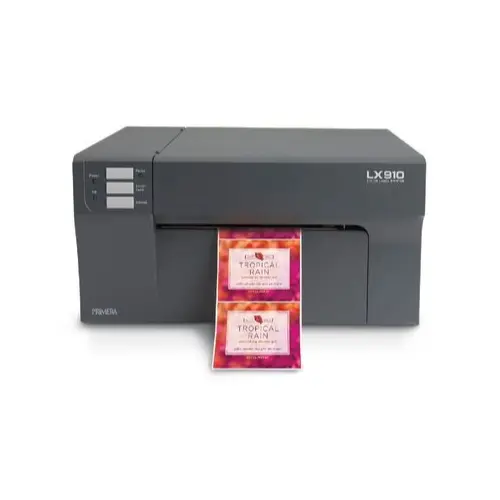Primera LX910 - Color Label Printer
Review Summary
Product Name:
Primera LX910
Product Type:
Inkjet Label Printer
Summary:
An industrial color label printer used to print LX910 inkjet labels, food labels, ingredient labels and more. Uses single ink cartridge, making it more expensive vs individual ink cartridges.
Rating:
The Primera LX910 is one of the best color label printers Primera Technology has to offer. Primera has designed the printer to be simple to operate yet versatile. Both the pigment and dye-based ink use single cartridges, making printing easier and allowing for a wider range of printing applications. Printer labels can include illustrations, photos, text, and two-dimensional barcodes.
Resolution
Primera uses what they call “Primera Imagining Perfection”. This makes some of the most photo-realistic printing in the industry. The color droplet size is only 4 PL and black is 5.5 PL. Out of all of the color label printers, this is the smallest size of them all.
Also having a resolution up to 4800 dpi, users will be able to experience quality printing at some of the highest and most clear levels possible. Pair all of that with a built-in label cutter and steel case with industrial-grade powder-coated paint, and people will have themselves a printer that is tough and can hang with the best of them.
Ink Level Warning
A nice addition that has been added is the “Ink Level Warning” feature. This feature will let the users know how many prints they have remaining based off ink usage of the graphics being printed. This can, however, be misleading at times. If a big print was being printed, there may only be enough ink for one more big print but enough ink for multiple small to medium-sized prints. This can cause confusion among people, making them think they have less ink than they actually do.
Fortunately, everything one may need is supplied with the printer. The box will include dye and pigment LX910 ink cartridges, blank LX910 labels, Seagull Scientific Bartender Ultralite software for Windows (this is for the barcodes), and an external label unwinder (optional).
Software
While Primera does include their own label design software (Bartender Ultralite), they also made the printer compatible with other popular label design and graphics programs. In addition, the LX910 is compatible with multiple operating systems such as Mac OS X 10.9 or higher and Windows 7/8x/10+.
Single Ink Cartridges
Single tri-color ink cartridges are used and each one is interchangeable with pigment and dye-based inks. This makes having to replace the print head from clogged nozzle no longer an issue. All the user has to do is change the ink cartridge and they will now have a new print head to work with.
While the ink cartridges being interchangeable can save people money, there is a downside to this. Since the printer uses single ink cartridges, it is very expensive on ink. For example, the dye-based, ultra-high capacity cartridge cost $74.95 while the pigment-based, ultra-high capacity cartridges cost $76.95. That’s a hefty price to pay for ink.
Also, if one of the colors is finished, the whole single ink cartridge has to be replaced whereas with individual ink cartridges, you can only replace the color. This is not ideal for labels that use primarily only one color.
Pizza-Wheel Style Cutter
Users can now cut labels of almost any shape thanks to the addition of the built-in “pizza-wheel” style cutter. This allows the cuts to be done at quicker rate but also make the cuts be smoother looking. Jagged edges are not an issue with the Primera LX910.
Prints 8.25” Wide and 4.5” Per Second
Any label between half an inch to 8.25 inches in width can be printed and reach up to speeds of 4.5 inches per second. Even at the fastest speeds, the LX910 seems to have almost no banding issues.
However, there are three different modes this printer uses. Each mode has a different speed level. These modes are:
Draft mode: 4.5” per second
Normal Mode: 1.8” per second
High Quality Mode: 0.8” per second
In regards to the supported sizes, dozens of different label sizes can be printed including custom sizes. This allows users to let their imagination flow and create a design that is truly unique.
Interchangeable Pigment Ink and Dye
There are two options of ink to choose from: Pigment and Dye. Depending on which label is used, it may also be water-resistant. With the dye ink, users will be able to print glossy, eye-popping labels.
Choosing to use the pigment ink, the labels that are printed will not only be durable and water-resistant, but UV-resistant as well. Pigment ink labels have a more matte look to them.
With the ability to add custom ICC color profiles for other media types, almost any color can be used on the label. In total, the LX910 supports 16.7 million colors.
This means that users will be able to create not only some of the best-looking labels, but also some of the most durable labels.
Media Types and Media Sensing
The LX910 supports the following media types: Roll-fed pressure-sensitive labels, roll-fed tags, and fan-fold labels or tags.
To make die-cut labels easier to cut, Primera has installed a movable see-through sensor. There is also a reflective sensor designed for labels and tags with black stripes. And to top it all off, the user can use continuous and pre-printed labels and tags.
LX910 CONCLUSION
All in all, this is a great printer to have. While it is pricey on the ink, it provides almost an endless amount of possibilities for label creations. It’s quick, power, and very efficient. Everything someone needs in a color label printer. The printer is priced reasonably for what it could do. If you're seeking a versatile printing solution and don't mind the expensive ink cost, this printer is for you.
3.9/5
The Good Stuff:
- Interchangeable Pigment Ink and Dye
- Prints at 4800 dpi
- Pizza-Wheel Style Cutter for continuous labels
- Prints at 4.25" per second
The Bad Stuff:
- Uses Single Ink Cartridge making it more expensive as you produce more labels.
- Some customer reviews say they get frequent errors with this printer

John McIntyre, Writer
John is a American who grew up to be a nerd with a philosophy degree and too many hobbies to count. He emigrated from California to New York in 2013. While he is not writing he is busy taking care of his two kids Claire and Vicky.