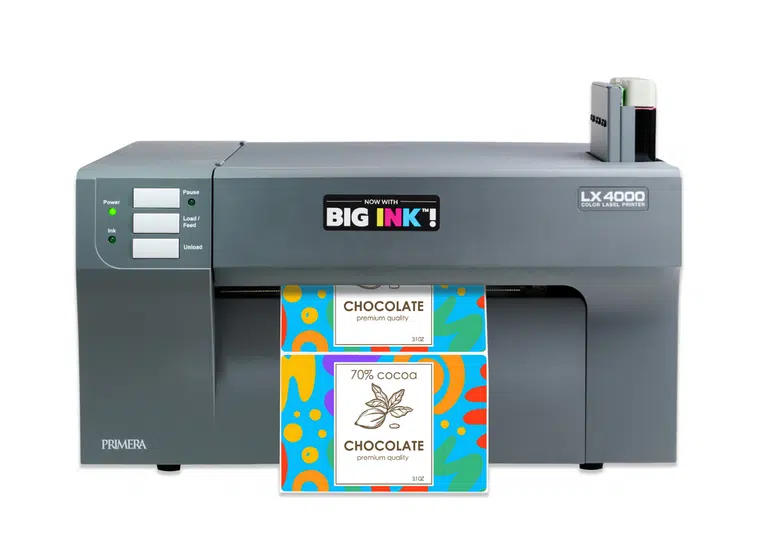Product Review - Primera LX4000 Color Label Printer
Review Summary
Product Name:
Primera LX4000
Product Type:
Inkjet Label Printer
Summary:
The Primera LX4000 delivers outstanding print quality and customization but requires high maintenance, frequent calibrations, and works best with Primera's own label stock, making it ideal for dedicated, high-volume users.
Rating:
The Primera LX4000 Color Label Printer is marketed as a high-quality solution for professional-grade labels, boasting vibrant color output and sharp text, barcode, and image capabilities. With its potential for photo-realistic printing, it promises versatility across a range of label designs.
However, while the LX4000 offers notable advantages, prospective buyers should be aware of some critical aspects regarding its setup, maintenance, and usability. Below is a comprehensive look at both the strengths and limitations of the Primera LX4000.
Setup and Installation - Requires Precision and Patience
Setting up the LX4000 Color Label Printer goes beyond a simple plug-and-play experience. Users will need to allocate time and attention to detail when unpacking, assembling components, and installing the ink cartridges and print head. Network connection offers both USB and Ethernet options, though each configuration demands a specific setup, adding an extra layer of preparation. Proper positioning and installation of each component are crucial, meaning that new users may find the setup process more intricate than that of a typical consumer-grade printer.
Print Quality and Alignment - Exceptional Results with Frequent Calibration
The Primera LX4000 is capable of producing remarkable print quality. From text and barcodes to rich, colorful images, the printer is engineered to deliver professional-grade labels. However, achieving consistent quality often requires calibration, especially when working with non-standard or custom label stock. For instance, the optical sensors must be manually adjusted when using circular or non-rectangular labels. Users who frequently switch between different label formats may find this process cumbersome, as misalignment issues can arise if calibration is not precise. In a high-demand environment, this added setup time may interfere with productivity.
Ink Usage and Maintenance - Higher Demands on Resources
The Primera LX4000 operates with separate cyan, magenta, and yellow ink tanks, allowing for individual replacement as needed. While the PrintHub software monitors ink levels, this feature highlights that the printer can be somewhat ink-intensive, particularly when set to the higher-quality print modes. Ink use may increase significantly when printing color-rich labels or photo-quality images, which could lead to higher costs over time.
Additionally, the print head has a limited lifespan and requires replacement every seven cartridge changes, making it a factor in the overall cost of ownership.
Maintenance extends beyond ink replacement, as regular tasks such as print head cleaning and ink level adjustments are essential for maintaining quality. While these tasks contribute to optimal performance, they can disrupt workflow for those who require a more streamlined, low-maintenance solution.
Label Stock Compatibility and Feeding Mechanism: Limitations in Flexibility
The Primera LX4000 is compatible with various label stocks, yet strict specifications for label size and material thickness are necessary for optimal performance. The printer performs best with Primera’s own label stock, and custom or third-party labels may require additional time for setup. For example, the feeding mechanism requires careful adjustment to prevent jamming or misfeeds, particularly when changing between different label rolls. Additionally, users must avoid exposing adhesive portions of the roll, as this can interfere with the printer’s internal workings, potentially causing media jams.
Ideal for High-Volume Printing with Dedicated Maintenance
The Primera LX4000 Color Label Printer excels at delivering high-quality, professional-grade labels with precise colors and sharp details. However, its demanding setup, ongoing maintenance, and frequent calibration requirements make it best suited for users who prioritize quality and have the time for regular upkeep.
Businesses with high-volume or specialty printing needs may find the LX4000’s attention to detail and advanced settings worthwhile. In these settings, the added maintenance can be justified by the impressive output quality.
For users seeking a low-maintenance, simpler solution, however, alternative printers may be more suitable. The LX4000’s strengths in quality are undeniable, but potential buyers should consider the commitment of both time and resources required to maintain it at peak performance.
LX4000 CONCLUSION
The Primera LX4000 Color Label Printer offers exceptional quality with vibrant, detailed prints, but its high maintenance needs and frequent calibrations make it better suited for dedicated, high-volume use. For users seeking hands-off printing, a simpler model may be preferable, as the LX4000 requires both time and resource investment to perform at its best.
3.2/5
The Good Stuff:
- Produces sharp text and vibrant colors
- Offers detailed alignment and print customization
- PrintHub tracks ink levels for timely replacements
The Bad Stuff:
- Frequent calibration and cleaning needed
- Initial installation can be time-consuming
- PrintHub interface may feel overwhelming
- Works best with Primera’s stock; custom labels may need adjustments

John McIntyre, Writer
John is a American who grew up to be a nerd with a philosophy degree and too many hobbies to count. He emigrated from California to New York in 2013. While he is not writing he is busy taking care of his two kids Claire and Vicky.