Epson CW-C6000A Product Review - Color Label Printer with Auto Cutter
If you're looking for a color label printer for your existing network, this is the printer for you.

Review Summary
Product Name:
Epson CW-C6000A
Product Type:
Inkjet Label Printer
Summary:
With a 4" built-in auto cutter covering the full spectrum of label sizes to create variable-length labels and enable easy job separation, the CW-C6000A offers cost and inventory reductions compared to using pre-printed labels.
Rating:
The Epson CW-C6000A is one of four of Epson's newest printers of 2020. This new addition to Epson's ColorWorks series offer a built in auto-cutter to create variable length labels and enable easy job separation. This printer model is excellent for reducing cost and inventory compared to pre-printed labels.The CW-C6000A is engineered for demanding applications like monochrome and color label printing.
About the Epson CW-C6000A
The Epson CW-C6000A label printer is a pigment-based (using PrecisionCore TFP printhead technology) which uses four individual ink cartridges (CMYK) to print full color labels. The CW-C6000A is rated to print at 1200 x 1200 resolution. It can produce a huge gamut of vibrant colors and smooth gradations. The CW-C6000A is compatible with label rolls sizes up to 8 inches in OD with a 3 inch core.
ZPL II capabilities allow you to that advantage of Epson's inkjet technology with reprogramming your existing setup. ESC/Label command extensions can be added on your system. You can print color-coded fields, product pictures, logo and marketing messages to improve you business and brand image.

Why Buy the Epson CW-C6000A Label Printer?
The Epson CW-6000A label printers are great for printing inkjet labels with fast-drying durable color inks. This model is ideal for smaller businesses that have to print an assortment of label and tags types without committing to large setup costs with pre-printed labels.
If you have labels designs that exceed 4.25" in both length and width, I'd recommend you check out our review of the Epson CW-C6500A. It is rated to print up to 8 inches wide and comes in either the peel and present feature or auto-cutter.
With its ability to quickly print lasting, smudge-free color labels on demand with a built-in auto cutter, the CW-6000A is great for producing marketing materials or producing individual labels and stickers.
With its maximum resolution of 1200 x 1200 dpi, the Epson CW-C6000A label printer isn't as well suited to printing product labels as some of the other color label printers in this price rang
Another possible drawback is that the Epson CW-C6000A can only print labels up to 4 inches wide. If your label design exceed 4.25 inches in both length and width, the CW-C6500A and CW-C6500P by Epson are also good choices for you as it prints labels of 8.25 inches.
Costs of Maintaining a CW-C6000A
The ColorWorks CW-C6000A ongoing costs will consist of blank labels and ink cartridges along with a maintenance box that collects wasted ink. As far as ink prices go, the CW-C6000A uses individual cyan, magenta, yellow, and black ink cartridges to optimize ink usage and maintain ink prices lower than single cartridge systems. The CW-C6000A, like all Epson ColorWorks label printers, has an extremely low ink cost per label and there is no print head replacement price.
Benefits of Integrating an CW-C6000A Label Printer For Your Business Environment
The CW-C6000A color label printer provides numerous advantages including:
CW-6000A CONCLUSION
The Epson CW-C6000A is well suited for enterprise operations looking to scale their printing setup. The printer is fantastically priced for what it does. If you're seeking extremely durable, affordable, color label printer for your business network this is the printer for you.
4.2/5
The Good Stuff:
- Great for large-scale enterprise environments.
- General-purpose I/O Port
- 4-cartridge system ink saving design
- ZPL II and ESC/Label Interface Languages
The Bad Stuff:
- Prints up to 4.25 inches wide in label media limitations (check out the CW-C6500A if this is a major problem)
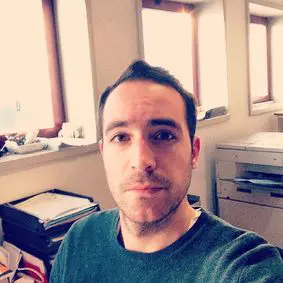
John McIntyre, Writer
John is a American who grew up to be a nerd with a philosophy degree and too many hobbies to count. He emigrated from California to New York in 2013. While he is not writing he is busy taking care of his two kids Claire and Vicky.