Best Printer for Printing Color Product Labels
If you're looking for an efficient and reliable printer for printing color product labels this article will go over some of the top leading color label printers for small businesses.
If you are currently printing sheet labels on your inkjet printer you may find that the ink costs and label costs can be quite high. Printing with high quality printer ink and premium sheet labels can start adding up for your label costs especially if you don't utilize the full sheet of labels. You may want to invest into a dedicated color label printer for your products and make your products look a lot more professional. Printing on high gloss labels really add a premium feel to your existing product. Printing with a Label Printer will reduce the cost per label in the long run. In this review we will go over some of the leading color label printers on the market.
Epson TM-C3500 - Medium Label Runs
The Epson TM-C3500 (also know as the Epson ColorWorks C3500) is a great entry level printer for small businesses printing 3,000 to 10,000 labels a month. It is a inkjet printer which prints higher quality labels compared to thermal and laser printers.
This label printer prints at a 720 dpi at 4 inches per second. The built-in automatic label cutter lets you use continuous label rolls if you are okay with labels with sharp corners. The LCD display is also great to have if you have any troubleshooting issues with jammed labels or maintenance issues.
The printer uses four individual Epson C3500 ink cartridges which reduces ink wastage. This is great if your label designs consistent of one or two primary colors.

There is a growing demand for the use of color labels that feature color codes, photos, and graphic images to highlight relevant information. The Epson TM-C3500 ups the number of label variations and increases label production complexity. This unit is one of the most popular label printers on the market for small companies.

Get $200 in Free Labels for the Epson TM-C3500
Buy the Epson TM-C3500 from LabelBasic.com and get $200 in Free Label Rolls.
Primera LX500 - Short Label Runs
The Primera LX500 is another great entry level label printer. If you have label designs with lots of detail, this would be a great fit for you. It prints at a 4800 dpi resolution to a maximum of 4 inches in width.
If you are printing a couple hundred labels a month, this printer is the perfect fit for you. When you scale to more label production and need to create more, with this printer the ink costs start to add up. The LX500 uses a single tri-color dye-based ink cartridge containing cyan, magenta, and yellow ink with a built-in print head.
The LX500 is a inkjet-based color label printer for producing labels up to 4 inches wide in quantities ranging from 50 to 500 labels per month.

Primera's LX500 color label printer is an affordable, compact desktop unit for small projects. It's great for printing 500 labels per month. Printing more than that makes the ink consumption costs go up dramatically. It comes with drivers for Windows and Mac computers. If you are planning on printing and cutting continuous rolls you will have to get the LX500c version of this printer.
There is more to the label printer purchasing decision than printing. Ink Costs, LX500 Label Costs and maintenance costs vary from each type of label printer to the next. These differences may not mean much when you print a couple hundred labels per month, they can seriously impact your budget when you start scaling your business and produce larger quantities. Below is a table comparing the two printers. See which one fits your project the best.

Get $150 in Free Labels for the Primera LX500
Buy the Primera LX500 from LabelBasic.com and get $150 in Free Label Rolls.
Epson TM-C3500 | Primera LX500 | |
|---|---|---|
Ink type | Individual Cartridges | Tri-Color Cartridge |
Label Cutter | Built-in Label Cutter | LX500c Version Only |
Print Resolution | 720 x 360 dpi | 600 x600 dpi to 4800 x 1200 dpi |
Print Speed | Medium | Slow |
Min Media Size | 1.2" (30mm) | 1″ x 0.5″ (25.4mm x 12.7mm) |
Max Media Size | 4.1" (104mm) | 4.25″ x 17″ (107.95 mm x 431.8mm) |
Operating Systems | Windows | Windows & MAC OS |
Price |
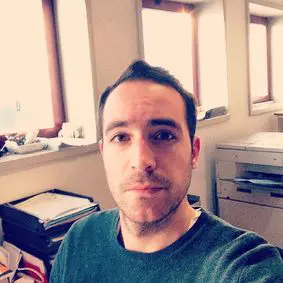
John McIntyre, Writer
John is a American who grew up to be a nerd with a philosophy degree and too many hobbies to count. He emigrated from California to New York in 2013. While he is not writing he is busy taking care of his two kids Claire and Vicky.