Afinia L502 Industrial Color Label Printer: Comprehensive Review
The Afinia L502 is a mid-range, industrial-grade label printer marketed toward businesses with demanding label needs. It builds on Afinia's previous model, the L501, with enhancements like a sturdier steel frame and improved printing capabilities.

Review Summary
Product Name:
Afinia L502
Product Type:
Inkjet Label Printer
Summary:
While the L502 has strengths that make it appealing for certain industries, user feedback reveals some important considerations. Below, we’ll explore the key features of the L502, examine user experiences, and assess whether this printer truly offers the reliability expected from a professional-grade label printer.
Rating:
Afinia L501 Key Features and Design
The Afinia L502 boasts an industrial-grade steel frame, which speaks to its durability and robustness. This construction includes a window for users to monitor printing status directly from the print bed, a convenience that aligns well with the printer’s industrial appeal.

Dual Ink Options - One standout feature of the L502 is its versatility with two ink types. It offers dye-based inks for vivid, vibrant labels, perfect for eye-catching retail displays, and pigment inks that provide strong resistance to water, UV, and abrasion. This adaptability allows businesses to tailor the printer to specific label requirements, such as colorful product labels or rugged labels for industrial and outdoor use.
BS 5609 and GHS Compliance - When using pigment ink, the L502 can produce BS5609 and Globally Harmonized System (GHS) compliant labels. These certifications are crucial for industries that handle chemicals or hazardous materials, as they ensure labels meet international standards for durability and legibility, even under challenging conditions.
Improved Toolbox Functionality and Print Speed - Afinia improved the L502’s speed significantly, reportedly over twice as fast as the L501. For businesses with moderate to high label production volumes, this speed improvement can save considerable time. Additionally, the L502’s updated interface and sensors make it compatible with specialty media, like metallic materials, giving users more flexibility to experiment with label designs.
All-Steel Industrial Build - A key feature for heavy-duty environments, the steel casing is more resistant to wear and tear than plastic builds, adding a level of durability that can be advantageous in more demanding workspaces.
Performance and User Experience
On paper, the L502 seems promising for professional and industrial labeling needs. However, actual user feedback tells a more complex story, revealing some common frustrations among customers who have purchased and operated the L502:
Quality and Consistency Issues - Several users on forums like Reddit have expressed disappointment with the L502’s print quality. While it’s designed to produce high-resolution images (up to 4800 dpi), users report frequent issues with alignment, color accuracy, and print consistency, with some prints failing to meet the quality promised by Afinia’s sample images. For a printer positioned in the $5,000 range, these issues can be particularly frustrating for small businesses that rely on quality output.
Costly Troubleshooting - A recurring theme in customer feedback is the high cost and inconvenience of troubleshooting. Users have reported lengthy repair processes, including shipping fees that can exceed $300 for cross-border returns (e.g., Canada to the US), with little or no compensation from Afinia. Some users mention waiting months for repairs, which adds up to both financial and operational strain for businesses that need reliable equipment.
Comparison with the L301 and Other Printers - Interestingly, several users who upgraded from Afinia’s earlier L301 model found that, despite its slower speed, the L301 offered better print reliability and quality. The L502, however, has been less consistent in meeting expectations, leading some users to explore alternatives like the Epson C6500A. This Epson model is slightly less expensive, yet users report a more satisfactory experience in terms of print quality and support. The L502’s poor performance relative to the L301 and competing models raises questions about the value it delivers for the price.
Specifications and Technical Details
For businesses evaluating the L502, here are the technical specifications that may influence their decision:
Customer Support and Accountability
One of the biggest concerns echoed by L502 users involves Afinia’s customer support. Complaints include delayed responses, high shipping costs for repair and replacement, and limited accountability from both Afinia and its distributors.
For example, some customers purchased the printer through resellers who directed them back to Afinia for support, creating a loop where neither party took full responsibility. Despite attempts to escalate issues to Afinia’s management, including the head of operations, customers often found their concerns dismissed. This lack of support can be especially problematic for small businesses that need reliable, responsive service for mission-critical equipment.
Should You Buy the Afinia L502?
The Afinia L502 presents an interesting case. It offers industrial-grade features, dual ink options for flexibility, and is marketed as an upgrade to the reliable L301. However, based on extensive user feedback, the L502 falls short in delivering the consistent quality and dependable customer support that one would expect from a $5,000 printer. Here are the primary takeaways:
- Pros: The L502 offers dual ink versatility, durable steel construction, faster printing speeds, and compatibility with a wide range of media. Its potential for producing BS5609 and GHS-compliant labels is a plus for businesses with specialized needs.
- Cons: Inconsistent print quality, frequent misalignments, high troubleshooting costs, and limited customer support detract significantly from the value of this printer. Users expecting a hassle-free experience may find the L502 disappointing, especially considering the high initial investment.
For businesses in need of a rugged, versatile label printer, the Afinia L502 may still be a viable option if they’re prepared for potential troubleshooting. However, given the reported issues, it may be worth considering alternatives like the Epson C6500A, which users have found to be more consistent and supported by a more responsive customer service team.
L502 CONCLUSION
The Afinia L502 has promising features that, if reliable, would make it a strong contender in the label printer market. However, customer experiences suggest that buyers should proceed with caution, especially if high print quality and robust support are crucial to their business.
If you’re considering the L502, ensure you factor in the potential costs of troubleshooting and weigh its benefits against alternatives that might offer more reliable performance and service at a comparable or lower price.
4.1/5
The Good Stuff:
- Dual ink options for vibrant (dye) or durable (pigment) labels
- Industrial-grade steel construction
- Faster printing speeds than the L501
The Bad Stuff:
- Inconsistent print quality and alignment issues
- Costly and prolonged troubleshooting process
- Limited customer support responsiveness
- High shipping fees for repairs, often without compensation
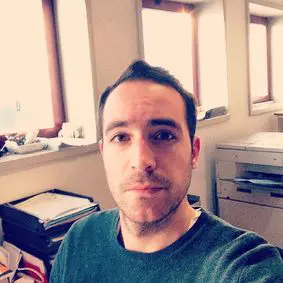
John McIntyre, Writer
John is a American who grew up to be a nerd with a philosophy degree and too many hobbies to count. He emigrated from California to New York in 2013. While he is not writing he is busy taking care of his two kids Claire and Vicky.