VIPColor VP660 Product Review
Is the VP660 Color Label Printer Worth It?

Review Summary
Product Name:
VIPColor VP660
Product Type:
Inkjet Label Printer
Summary:
The VP660 label printer has faced issues with firmware updates, ink compatibility, and high ink costs, frustrating many users.
Rating:
When searching for a color label printer that balances speed, quality, and cost, the VIPColor VP660 often appears as an option. However, while its technical specifications might seem attractive, many users have encountered significant issues with its performance and reliability. In particular, a recent firmware update from VIPColor that altered ink compatibility has caused major disruptions for both end-users and resellers.
This post dives into the issues surrounding the VP660 and explores alternatives, such as the Epson C6000/C6500 series and C8000, which offer more dependable options for businesses with diverse and demanding labeling needs.
Overview of the VP660
The VP660, part of VIPColor’s desktop color label printer lineup, comes with features that appeal to businesses needing high-speed and high-volume label production. With a printing speed of up to 2,400 labels (4x6”) in less than 10 minutes, it promises efficiency.

However, users have flagged several issues that make this printer more of a hassle than a help.
- High Ink Consumption - The VP660’s large ink tanks (250ml) seem like a cost-effective option at first, but many users report high ink consumption, leading to frequent replacements. This high usage impacts operational costs, especially for businesses with large labeling demands.
- Limited Media Compatibility - While VIPColor markets the VP660 as a versatile printer, it doesn’t support as many label materials and media types as other models. This can be a limitation for companies needing specialized labels, such as waterproof or tear-resistant materials.
- Firmware Instability - A significant issue with the VP660 has been VIPColor’s firmware updates, which often lack transparency and can create unexpected problems (more on this below).
VIPColor’s customer service also tends to lag in communication and support, especially around firmware updates, which has left many users feeling unsupported and frustrated.
Real Issues VP660 Users Face
The VP660’s limitations have caused major frustrations for both end-users and resellers, leading some to reconsider their investment.
Unpredictable Firmware Updates - In a recent firmware update, VIPColor restricted the VP660’s compatibility to only accept VersaPass DA inks. This update was rolled out without prior notice, leaving users with backup ink stocks that became unusable overnight. Resellers faced angry customers, and end-users were suddenly forced to purchase new ink compatible with the updated firmware. The absence of communication from VIPColor made this issue particularly disruptive for businesses relying on the VP660 for time-sensitive labeling.
Ink and Print Quality Concerns - Although VIPColor advertises high-quality printing, users have noted inconsistent color quality and issues with water resistance. Some report that labels printed with VP660 inks do not hold up well under certain conditions, making it less suitable for industries that require durable labeling, like food and beverage or healthcare.
User Experience Issues - Feedback on the VP660’s software and interface indicates that it is not as intuitive or user-friendly as other label printers. Setup and adjustments can be cumbersome, especially for those new to label printing, which can lead to further downtime and frustration.
Alternative Color Label Printers
For those seeking a dependable, user-friendly, and versatile labeling solution, the Epson C6000/C6500 series and C8000 offer notable advantages over the VP660.
Why Epson Outshines the VP660
Consistent Firmware and Ink Compatibility - Epson’s updates are more transparent and do not suddenly restrict ink compatibility. This stability reduces the likelihood of unexpected costs and enables businesses to manage their ink stocks confidently. Epson’s models work with a range of ink types and have remained consistent over time, establishing trust with their user base.
Flexible Media Compatibility - Epson’s printers support a broader range of media types and thicknesses, allowing users to experiment with different label types and materials. This flexibility makes them a better choice for businesses that need diverse labeling options or face changing label requirements.
Durability and Print Quality - The Epson C6000/C6500 series and C8000 use PrecisionCore technology, producing vibrant, detailed labels that hold up in various conditions. This durability is especially beneficial for industries that need robust labeling, like food, beverage, and pharmaceuticals.
Epson C6000/C6500 Series
- The Epson C6000 and C6500 models are ideal for small to medium label sizes, offering excellent color accuracy and even ink distribution. These printers are easy to use, with a clean software interface that enables new users to get started quickly. Regular software updates also improve functionality over time, reducing disruptions.
Epson C8000
- For those with higher production volumes or larger label formats, the Epson C8000 is a powerful option. It can handle larger label sizes and produces excellent print quality with high detail. The build quality of the C8000 is robust, reducing the need for frequent maintenance. This printer is suitable for businesses with a wide range of labeling needs and higher output demands.
Cost and Long-Term Value
Although the initial investment in an Epson printer may be higher than the VP660, the overall cost of ownership is generally lower. Epson printers use ink more efficiently, maintain consistent print quality, and avoid the unexpected downtime and hidden costs that have plagued VP660 users.
Assessing the Long-Term Drawbacks of Choosing the VP660
The issues with the VP660 extend beyond the initial purchase price. Here are some potential long-term drawbacks:
Hidden Costs - The need for frequent ink replacements, combined with unanticipated compatibility changes, means users may face higher operating costs than expected. The impact of firmware updates can turn previously viable backup inks into unusable stock, causing waste and additional expenses.
Service and Support Limitations - VIPColor’s customer support has been criticized for delayed responses and a lack of transparency. For businesses relying on consistent support, this can be a severe drawback, as it increases downtime and potentially impacts customer relationships.
Impact on Productivity - The VP660’s firmware and compatibility issues have caused lost productivity for many users. For businesses with large or time-sensitive orders, these disruptions can damage credibility and cause frustration among clients.
Tips for Making the Right Choice
For businesses looking for a color label printer, it’s essential to consider your needs carefully and weigh long-term stability over initial costs.
Evaluating Your Printing Needs - If you need flexibility, consistent quality, and reliable support, the Epson C6000/C6500 or C8000 may be a better choice.
Prioritizing Long-Term Savings Over Initial Costs - Although the VP660 appears cost-effective initially, hidden costs and potential downtime can make Epson’s more reliable and efficient models a better investment over time.
Staying Informed - For those still considering the VP660, staying updated on VIPColor’s firmware and ink policies is crucial. Regularly checking with VIPColor or resellers can help avoid surprises.
VIPColor VP660 CONCLUSION
The VP660’s specifications make it an appealing choice at first glance, but significant drawbacks like firmware unpredictability, high ink consumption, and limited support have left many users frustrated. In contrast, Epson’s C6000/C6500 series and C8000 offer reliable, high-quality printing with more flexibility, better media compatibility, and dependable support.
If you’re looking for a label printer that will support your business with minimal headaches and consistent quality, Epson’s models are worth the investment. Explore the Epson C6000/C6500 series and C8000 for a more dependable, high-quality labeling solution that meets a wide variety of business needs.
2.9/5
The Good Stuff:
- High-speed printing (up to 2,400 labels in 10 mins)
- Large ink tanks (250ml) for extended use
The Bad Stuff:
- Firmware updates limit ink compatibility
- High ink consumption increases costs
- Limited media compatibility for specialty labels
- Poor customer support and unpredictable updates
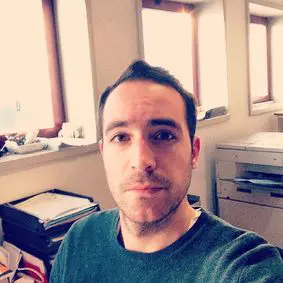
John McIntyre, Writer
John is a American who grew up to be a nerd with a philosophy degree and too many hobbies to count. He emigrated from California to New York in 2013. While he is not writing he is busy taking care of his two kids Claire and Vicky.