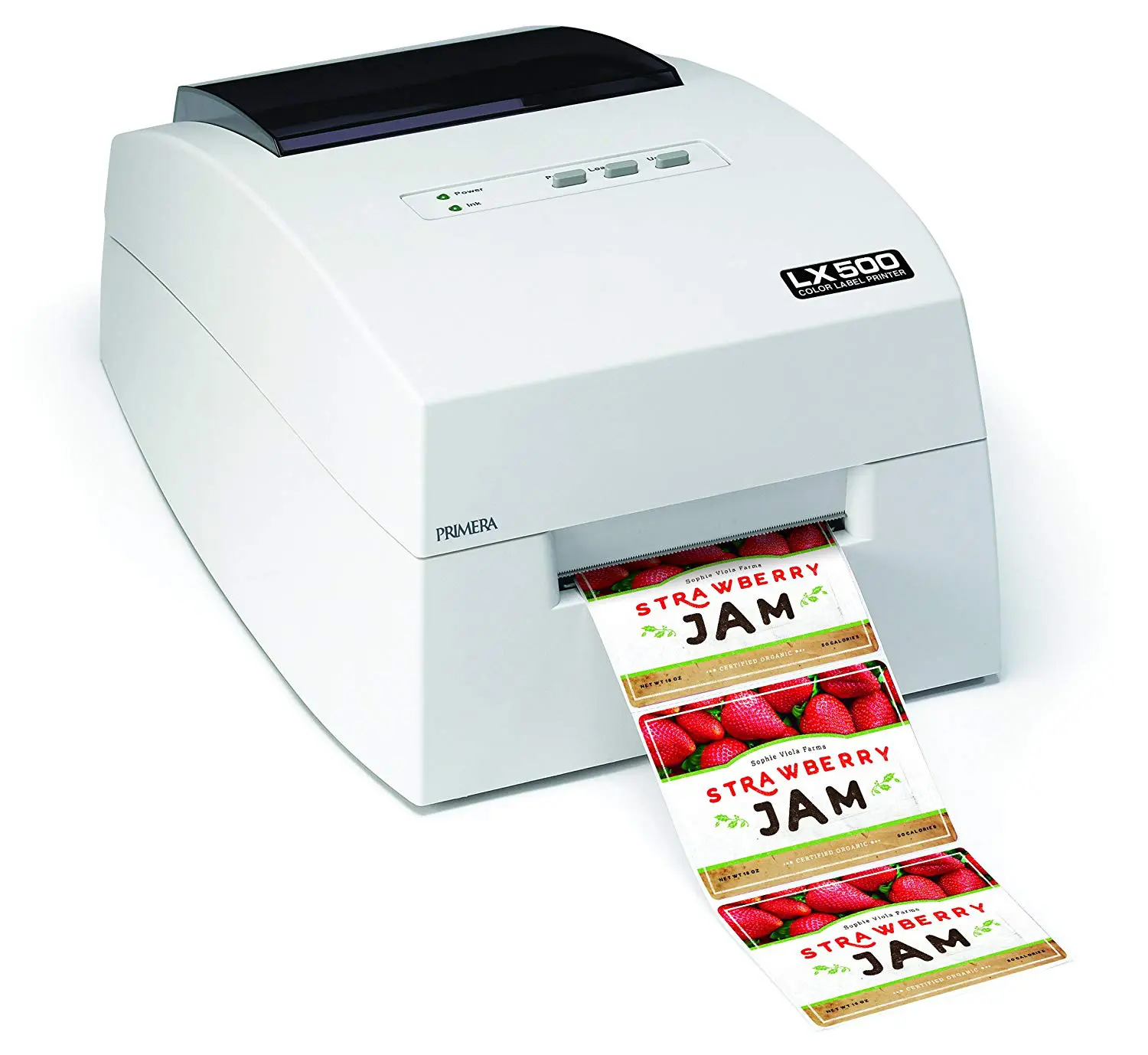The Best Color Label Printer
by John McIntyre
BEST INKJET COLOR LABEL PRINTER
Epson CW-C4000
ColorWorks C4000 Color Label Printer
It's hard finding the best color label printer for your needs, but after combing through many customer reviews, speaking with manufacture reps and testing multiple label printers, we've selected the Epson CW-C4000 as the best color label printer for small businesses. With Epson's ColorWorks C4000 Inkjet Printer you can print at 4" per second at 1200 dpi. It comes in two versions: Matte and Gloss. If you are looking to scale higher and product more labels the Epson CW-C6000A or Epson CW-C8000A is a great option.
Our Top Choices
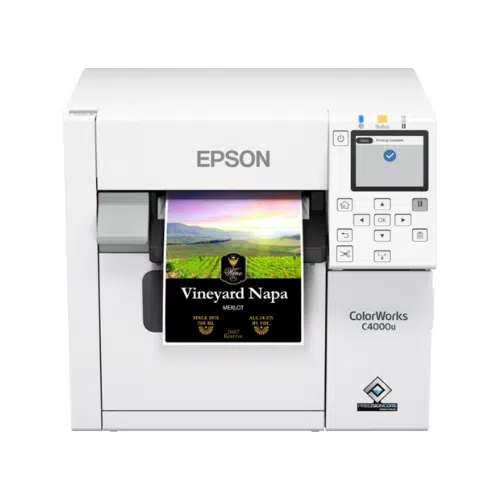


The Top Pick
Epson ColorWorks
CW-C4000
Our Premium Pick
Epson ColorWorks
CW-C8000
Budget Pick
Primera
LX500


How We Selected Printers To test
For our selection, we carefully selected a range of color label printers currently available on the market. We avoided models with consistently negative product reviews reporting similar issues. Our final selection includes color label printers from top brands known for their reputation in reliability, quality, and warranty support.
Color thermal transfer printers, which use a technology similar to receipt printers, are more prone to smudging due to heat transfer. To ensure higher print quality, we excluded thermal printers and focused on inkjet color label printers.
We capped our choices at $9,500, as there are excellent options within this price range. While higher-end models may offer additional features, unless you're aiming to scale production on a large scale, investing beyond this may not be necessary.
The Best Color Label Printers for Small Businesses

Printer | Printer Speed | Print Resolution | Ink | Price | Overall Rating |
|---|---|---|---|---|---|
4" per second | 360 x 720 dpi | Individual cartridges | Discontinued Model | 4.6/5 | |
4" per second | 1200 x 1200 dpi | Individual CMYK | $ | 4.8/5 | |
5" per second | 1200 x 1200 dpi | Individual cartridges | $$$ | 4.2/5 | |
5" per second | 1200 x 1200 dpi | Individual cartridges | $$$ | 4.3/5 | |
8" per second | 1200 x 1200 dpi | Individual cartridges | $$$ | 4.7/5 | |
8" per second | 1200 x 1200 dpi | Individual cartridges | $$$ | 4.5/5 | |
10.4" per second | 1200 x 1200 dpi | Individual cartridges | Discontinued Model | 4.5/5 | |
11.8" per second | 1200 x 1200 dpi | Individual CMYK | $$$$ | 4.3/5 | |
1.8" per second | 4800 x 1200 dpi | Dye-based tri-color | $$ | 3.7/5 | |
5.2" per second | 2400 x 1200 dpi | Dye & Pigment | $$$ | 4.2/5 | |
5.2" per second | 4800 dpi | Dye & Pigment | $$$ | 4.1/5 | |
4" per second | 4800 dpi | Dye-based tri-color | $ | 3.9/5 | |
4.5" per second | 4800 dpi | Dye-based tri-color | $$ | 4.0/5 | |
4" per second | 4800 dpi | Individual cartridges | Discontinued Model | 4.5/5 | |
4.5" per second | 1200 x 4800 dpi | Dye-based tri-color | $$$ | 4.1/5 | |
6" per second | 1200 x 4800 dpi | Individual cartridges | Discontinued Model | 4.1/5 | |
4.5" per second | 1200 x 4800 dpi | Individual cartridges | Discontinued Model | 4.3/5 | |
4.5" per second | 1200 x 4800 dpi | Individual cartridges | $$$$ | 3.2/5 | |
6" per second | 1600 x 800 dpi | Individual cartridges | $$$$ | 2.9/5 |
Finding the Best Color Label Printer
Finding the best color label printer to meet your unique needs can be challenging. If you’re seeking an in-house printing solution for your business, there are several key factors you should consider to make the right choice.
Color label printers offer a cost-effective and convenient alternative to traditional desktop printers. Surprisingly, you can find an excellent label printer without going over budget. However, if you’re aiming to select the ideal color label printer for your specific requirements, it’s essential to carefully weigh certain important aspects.
Factors to Consider when Choosing a Color Label Printer
The market offers countless color label printer options. Unfortunately, many people tend to choose the cheapest printer and consider their search done. However, this choice often proves to be less than ideal. With so many color label printers on the market, it’s tempting to choose the cheapest option. But going this route may lead to higher costs and limitations over time.
Beyond the initial price, it’s essential to consider the total cost of ownership and the value you’re getting for your investment. A budget-friendly color label printer might end up costing more over time, as it may consume more ink and other supplies than a higher-priced model.
To help you find the right color label printer for your needs, our experts have prepared this guide with key factors to consider for an informed decision.
Price and Total Cost
Price is often the first consideration, but it’s important to think beyond the initial cost. Budget-friendly printers may end up using more ink and supplies, increasing long-term expenses. For businesses, investing in a higher-end printer can be beneficial by bringing printing in-house. Also, remember to account for consumables like ink and label rolls.
Print Speed and Volume
Printing speed and capacity vary by model, so consider how quickly you’ll need labels. For high-volume commercial printing, you’ll need a faster printer, such as the Epson CW-C4000. For larger-scale production, a higher-speed model like the Epson TM-C7500 may be ideal.
Print Quality and DPI
Faster printing often means sacrificing quality, but some printers maintain high quality even at speed. DPI, or dots per inch, influences sharpness, though it's less crucial if your artwork is designed in a vector-based program like Adobe Illustrator.
Print Head Durability
Print heads are critical and often delicate, so consider their lifespan and replacement costs. Frequent replacements can add to your expenses over time. Epson print heads are designed to last the life of the printer, while
Inkjet vs. Thermal Printing
Inkjet printers excel at vibrant color labels, making them popular for office and home use. Thermal printers come in two types—thermal transfer and direct thermal—each suitable for different applications. Inkjet is often preferred for color labels, while thermal is better for receipts and shipping labels.
Consumables and Efficiency
Ink cartridges and label rolls are ongoing expenses. Printers with individual color cartridges are generally more economical than those with a single tri-color cartridge, as you only replace the color that runs out.
Label Size and Compatibility
Different printers handle different label sizes, so choose one that fits your label dimensions. A printer designed for larger labels may not be suitable for smaller items like lip-balm labels.
Cost per Label
Label costs can add up, especially with high volumes. Many manufacturers offer discounts on bulk orders, but assess your monthly printing needs to avoid overstocking.
Print Volume and Storage Environment
Not all printers are designed for high volumes. A slow printer may affect productivity, so consider your expected usage. Also, think about where labels will be stored; for example, freezer labels require durability in cold environments, while UV exposure can fade labels in sunny locations.
By taking these factors into account, you can choose a color label printer that meets your budget, volume, and quality needs while ensuring compatibility with your label materials and storage conditions.
Choosing the right type of label for your products
You want to take into account the material to which you are applying your label. The sort of tag you need will be partially dependent on the material it must stick to. A label that's acceptable for cardboard might not function as well on metal or plastic. It is important to ensure you choose the right Color Label Printer for Your Small Business.
For example, nearly all businesses ship goods in corrugated boxes. But if you send in wax boxes, and you use labels with adhesive designed for corrugated boxes, then you will be disappointed when you discover that those labels do not adhere to your wax boxes. Epson TM-C3500 Label Rolls have a variety of options that are compatible with different needs.
Label size is vitally important because the info you print on it has to be simple to read. It has to be large enough that all of the information -- whether it is a speech or a bar-code -- can be read or scanned. Additionally, it can't occupy too much space, because then you are wasting precious space that could be used for different tags, or perhaps for branding purposes (such as you wish to exhibit your company's name or logo on a transport box or food packaging).
As soon as you've considered the first two guidelines, you will need to ascertain how long the label should last. Again, being mindful of your tag's function should make this a relatively simple question to answer. An address label does not have to be that high quality in most cases.
Label Adhesive
You might notice that a few labels peel right from glass bottles, leaving no adhesive residue or parts of label, while others don't. When choosing the correct label for you product is important to have to correct adhesive.
Some label materials use a "removable" adhesive which would leave little or typically no residue. The problem with these labels is that they have a poor shelf life and will fall off several products following a brief time period.
Another scenario is the label material is using a standard acrylic adhesive, but the label inventory material is a "synthetic" based substance, usually a polyester, vinyl, or polypropylene. These synthetic materials do not tear and may be pealed of in 1 piece the majority of the time and the adhesive will usually come along with it. Paper labels aren't durable enough in most instances to be peeled away and will leave behind adhesive in addition to the paper material itself.
A simple way to check the distinction between a paper and synthetic material is to do the "tear evaluation". Paper labels will rip like paper, while synthetic materials either will not rip/tear but rather elongate and stretch.
Bear in mind that, removable adhesive is obviously more costly than a normal adhesive since it is scarcely ever used. Paper is more economical in comparison with synthetic materials. Synthetics are largely oil based products.
Waterproof Labels
To get a label to be waterproof, it would need to be printed on a synthetic material (polyester, vinyl, polypropylene). It would also have to be printed utilizing a durable printing technologies. Laser, UV, and a few pigment dye printing are the best options. If you are likely to be using inkjet or flexographic printing, you would have to laminate your label to protect it from smearing the print.
GHS Labels for Chemicals
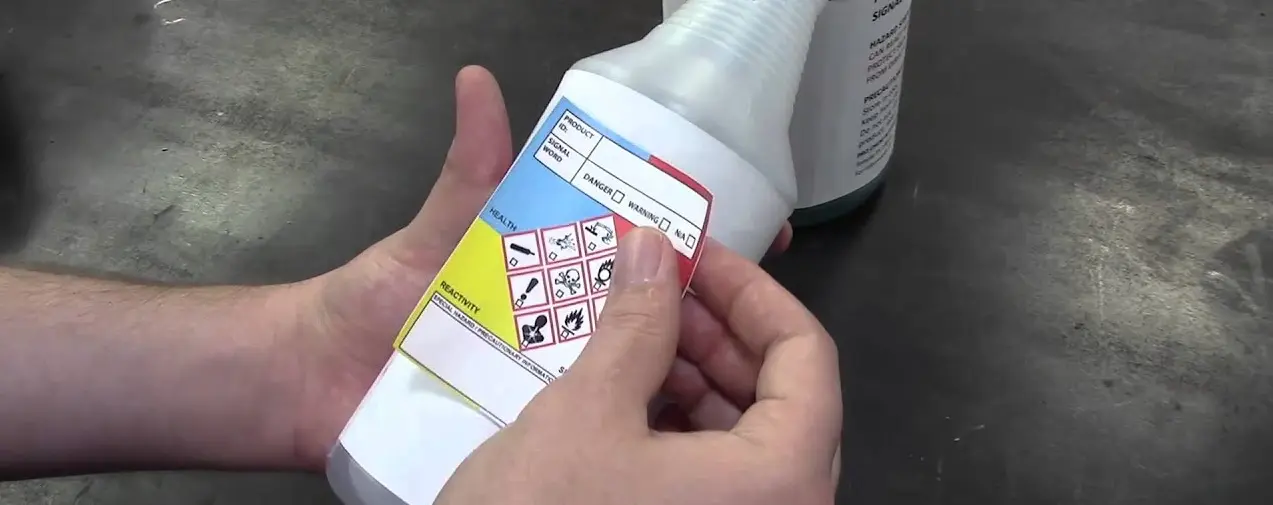
GHS stands for the Globally Harmonized System of Classification and Labeling of Chemicals and is a global system used to label chemical substances for transport. If you are shipping chemicals such as fragrances or cleaning supplies, you want to make sure your labels are GHS compliance. The labels will also need pictographs, product identifiers, signal words, hazard statements and precautionary statements about the chemicals being transported. It must also use a strong adhesive that won't wear down over a long period of time even in environments with high heat, considerable humidity, a risk of corrosion or other potential issues.
Blank Label Rolls for Your Color Label Printer
Amazon
If you have an Amazon Business account, purchasing label rolls from Amazon is a convenient option as they offer a wide selection of label rolls from various brands, including Epson, Primera, and Afinia. They also offer fast 2-day Prime shipping for eligible items, making it even more convenient for businesses to stock up on label rolls.
Markham Labels
Markham Labels is a Canadian retailer specializing in label printers and offers a variety of blank label rolls for various printer brands, including Epson and Primera. They provide competitive pricing and fast shipping options for Canadian customers, making it a convenient option for businesses in Canada to purchase label rolls for their printers.
LabelBasic
LabelBasic is a specialty retailer that offers a wide range of label rolls for various brands of color label printers, including a variety of label sizes. They also offer custom sized labels if the desired size is not available as a stock unit. With quantity tier discounts available for large orders, LabelBasic is an ideal option for businesses with high volume printing needs and specific label size requirements.
Label Printer Maintenance
There are a few basic things you can do to keep your color label printers running in top form. Good maintenance is critical to keeping your label printers operating properly and avoiding costly repairs or replacements. With Epson printers you will have to purchase Epson maintenance box every cycle as it collects all the ink wastage.
Print Head
You should clean your print-head each time you replace the ribbon or a roll of labels. Cleaning takes no more than one minute every time, but it can save you hundreds and even thousands of dollars in unnecessary print-head replacements.
Label Media
Be sure to you are also using the correct label media, so you are not having to use excessive print darkness to compensate for labels that can not survive sunlight, moisture, chemicals, or other environmental factors. Primera LX500 Label Rolls have a wide variety of label sizes and options for various use cases.
Before you install a new media roll, use an air duster and employ some air blasts into the media sensor. Doing this every time will help remove any residue and dust left behind by your previous media roll.
Printer Ink
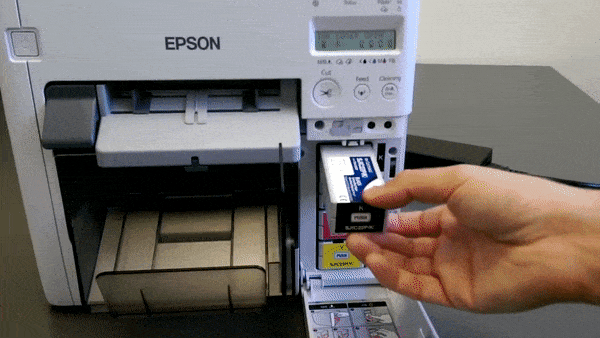
Of course with all type of label printers, you want to make sure you have sufficient ink to print your labels. There are some printers that use individual cartridges for Cyan, Magenta, Yellow and Black and some that have Tri-color cartridges that combine Cyan, Magenta and Yellow with a separate Black cartridge. If your labels are primarily one specific color, you're better off looking for a printer with individual cartridges instead of tri-color cartridges.
It's also important to decide if your labels need pigment based inks or dye based inks.
The Top Pick - Epson CW-C4000

Topping our list as the best color label printer is the Epson Colorworks C4000. Released in early 2022, this printer produces crisp images, offers a wide range of connectivity options, and comes from the world-class Epson brand.
The Epson Colorworks C4000 is a direct upgrade over the Epson Colorworks C3500, which we have also reviewed. The C3500 is no slouch and has been a top-value label printer for years. Unfortunately for the C3500, technology advances and it does not compare favorably to the new C4000.
Utilizing the Epson Microplezo Inkjet technology, the Epson Colorworks C4000 prints high-quality labels at an impressive print speed of 3.9 inches per second. This technology also provides the Epson Colorworks C4000 with the highest printing resolution, 1200x1200, on the market. This combination provides businesses with high-quality product labels without any delays.
Connectivity options are another area where the ColorWorks CW-C4000 Color Inkjet Label Printer shines. With Wi-fi, Mac, Linux, SAP, and more options, the Epson C4000 will fit in seamlessly with any business.
When it comes to value, there are no comparisons. The price of the Epson Colorworks C4000 is possibly the most impressive part of the unit. Coming in at $1,850 USD, the Epson Colorworks C4000 is the exact same price as the C3500 yet provides much more features.
The Epson Colorworks C4000 is as powerful as the flagship C6000 series but has a much smaller footprint. This gives the Epson Colorworks C4000 the best price to performance ratio we have seen to date. This makes us proud to include this printer on our list of Top Pick color label printers.
Pros:
- Outstanding print speed
- Wide connectivity options
- The relatively low price point
Cons:
- Wi-Fi connectivity may not be as reliable

Top Pick: Epson CW-C4000
With Epson's ColorWorks C4000 inkjet label printer, you can dramatically reduce label costs, increase operational efficiencies and print high-quality, durable labels on demand in four colors (CMYK) at speeds of up to 4 inches/second.
The Premium Pick - Epson ColorWorks CW-C8000

If you’re considering the Epson ColorWorks CW-C8000, know that it’s an excellent choice for small businesses requiring high-volume, high-quality color label printing. The CW-C8000 offers the flexibility of both matte and gloss options, allowing you to customize the look of your labels. However, it’s important to choose carefully, as the printer’s software will lock into your selected finish, requiring either matte or gloss-specific ink for future use.
This model is built to handle demanding print environments, producing vibrant, durable labels that enhance product presentation and streamline in-house printing. The CW-C8000 is ideal for larger labels needed for packaging, shipping, or compliance purposes, making it a robust solution for businesses aiming to keep up with high labeling demands.
The ColorWorks CW-C8000 is Epson’s top pick for high-volume color label printing, making it perfect for businesses looking to streamline in-house printing while maintaining vibrant, professional quality. With the CW-C8000’s 4.25-inch wide label capability, this printer is built to handle larger label needs for product packaging, shipping, and more. The durable, industrial-grade design ensures it can keep up with demanding print volumes.
Pros:
- High-quality color prints for professional results
- Efficient ink usage with individual cartridges
- Fast print speed for high-volume demands
- User-friendly setup and maintenance
Cons:
- Slightly larger footprint, requiring more setup space
- Ink lock feature requires commitment to matte or gloss from the start
The CW-C8000 uses standard rolls with a 3-inch core and outer diameters up to 8 inches, providing flexibility for various label types. This model supports both ESC/Label and ZPL II interface languages, allowing for seamless integration with existing systems without complex reprogramming. For IT and management, the CW-C8000 can be monitored and managed remotely, with features to control print status, receive alerts, and deploy updates from any smart device or computer.

Premium Pick: Epson CW-C8000
The Epson ColorWorks CW-C8000 is a premium pick for small businesses needing high-volume color label printing. Supporting 8-inch wide labels, it’s designed for quality, speed, and efficiency. With ESC/Label and ZPL II compatibility, it integrates easily into existing systems. Users choose either matte or gloss ink, with remote management and monitoring capabilities.
The Budget Pick - Primera LX500
Primera's LX500 Color Label Printer is an affordable desktop color label and tag printer, perfect for small businesses or personal use. This printer combines ease of use with good print quality, making it a practical choice for short-run label printing.
However, it uses a single, high-yield, tri-color ink cartridge, which means that once any of the three colors (cyan, magenta, or yellow) runs out, the entire cartridge needs to be replaced. This can lead to higher operating costs over time, especially for users who print frequently or require specific colors in higher amounts.
While the initial investment in the LX500 is low, the cartridge replacement frequency can add up, making it more costly in the long run compared to other printers that use individual color cartridges.
Pros:
- It is quite durable
- Based on its price, it is a worthwhile investment
- Great quality printing
- It is easy to set up and use
Cons:
- It is ink-thirsty
- The cartridges tend to malfunction

Budget Pick - Primera LX500
The Primera LX500 prints in full color photo-quality pictures on highly water-resistant and scratch resistant tags. It generates professional-looking unique tags such as photo images, illustrations, graphics, text and bar codes.
Other finalists we tested
Epson TM-C7500 & Epson TM-C7500G
The Epson ColorWorks C7500 comes in 2 Variations - TM-C7500 and TM-C7500G. The TM-C7500G color label printer prints on gloss label rolls, while the TM-C7500 printers onto mattle label rolls. This printer is priced at the higher end of the spectrum and you should get this if you are doing large volumes of label production each month.
Epson's TM-C7500G comprises a specially modified Epson pigment ink, which is designed to print on shiny surfaces such as high gloss paper, glossy polypropylene or shiny transparent labels. This makes the print more muted in color than dye-based inks. Color tags printed on the Epson TM-C7500G will not be as vivid as those printed on a dye-based inkjet.
Epson's TM-C7500 uses matte tag rolls and pigment-based ink to make smudge-free tags which will not fade or crack. They dry instantly, allowing for prompt application. Epson TM-C7500 is a matte label printer which takes matte label media only, as its inks will not work with glossy media.
Pros:
- It is ideal for people looking for reliable performance, efficiency, and high volume printing.
- It comes with a special pigment ink designed to print on glossy paper, such as shiny transparent and polypropylene labels.
- It creates smudge-free labels that do not fade or crack.
- It has an extremely fast print speed.
- It has a resolution of 1200DPI.
- It has a print head designed to ensure the whole working life of the printer, making it ideal for volume printing.
- It uses four individual ink cartridges, which minimize wastage.
Cons:
- It has a 4" width size limitations.
- It is in the higher end of color label printers in terms of price.
Afinia Label L301

The print quality is exceptional, along with the label printer offers a lot of flexibility for many small companies. By way of instance, it can change from printing product labels to bar codes or colorful labels to use at the office.
However, the Afinia L301 isn't fast. Its printing speed is approximately 1.8 inches per second when printing a little (about 2.2 inches wide) label in normal manner. The slower print speed is generally great for printing small batches of labels on demand but can develop into an issue when printing volume increases.
For the low-volume tag printing needs of small businesses, the Afinia L301's ink consumption is manageable. However, ink costs should be factored in for companies which publish over 3,000 labels per month.
Pros:
- It uses state-of-the-art HP thermal inkjet technology.
- It has a built-in manual cutter designed to help users minimize the lining at the end of the tag.
- It is a flexible printer able to print variable label sizes.
Cons:
- When compared to its competition, it has a relatively slower print speed.
- It is ink-thirsty and uses two ink cartridges
Afinia Label L502

The Afinia L502 is marketed as a mid-level production printer with industrial-grade durability. Compared to the L501, the L502 includes a sturdier metal casing and upgraded software, allowing for faster printing speeds and a new pause-and-print feature, useful for workflow flexibility.
The L502 prints on labels up to 8.5 inches wide and can handle rolls with an outer diameter of up to 8 inches. It is also capable of producing BS5609-certified chemical labels, which is essential for certain regulated industries.
However, some drawbacks have been reported by users. Firstly, the L502’s ink capacity is limited, with 26ml for color and 78ml for black. This capacity can lead to frequent ink replacements, particularly for high-coverage labels, which can make operating costs significantly higher than alternatives like the Epson C6500A with 80ml CMYK cartridges. Compared to Epson’s printers, users report that the L502 can nearly double printing costs.
Another aspect to consider is that the L502 uses HP thermal inkjet technology (often called Bubblejet), which requires periodic replacement of printheads at about $100 each. This recurring expense isn’t always factored into the initial cost of ownership, but it can add up over time.
Customer feedback highlights additional issues with the L502. Some users report inconsistent print quality and alignment issues that were challenging to resolve, with troubleshooting often taking months and involving high cross-border shipping fees for support. Despite escalating issues to Afinia’s management, users found limited accountability and support, leading some to replace the L502 with the Epson C6500A, which offers comparable quality with better reliability and support.
Primera LX610

The Primera LX610 color label printer is a reliable option for small businesses that need to print labels in-house. However, it has some significant drawbacks to consider before making a purchase. One of the biggest drawbacks is that the LX610 uses a single CMYK ink cartridge that needs to be replaced when any of the four colors run out. This can lead to wastage of the ink and adds to the overall cost of the printer. The ink cartridges themselves are also quite expensive, which means the cost per label is high.
Another limitation of the Primera LX610 is that it is limited to label rolls with a chip in it and is vendor locked, which means you are limited in your choices of label media. The chips are meant to ensure that the printer only works with approved media, but this can be frustrating for businesses that want to use other label rolls. These label rolls can also be hard to find, and the vendor lock-in can make it difficult to find compatible media from other vendors.
However, there are some positives to the Primera LX610. It prints high-quality labels, with vibrant and accurate colors. The LX610 has a resolution of up to 4800dpi, which ensures that text and graphics are crisp and clear. Overall, while the Primera LX610 color label printer may produce high-quality prints, its limitations on label rolls and expensive ink cartridges may not make it the most cost-effective or practical option for small businesses.
Primera LX900
Manufacturers, who publish small quantities of labels each month are perfect customers for this printer since the LX900 will create professional quality labels on demand. On the other hand, larger manufacturers needing high volumes of labels may find the Primera Label Printers too slow because of their demanding, high volume manufacturing environments. You might want to check out the Epson TM-C7500 for higher tag productions needs.
The print resolution is up to 4800 dpi versus just 1200 dpi on other printers. LX900 has individual inks for Cyan, Magenta, Yellow and Black. This means you only need to replace the ink cartridge that has been depleted instead of the entire cartridge. The LX900 also prints onto many different inkjet-qualified label and tag materials.
The LX900 uses the most up-to-date in high-resolution inkjet technology to print vibrant, vibrant labels for your goods, packaging and boxes. Individual ink cartridges for each color allow you to replace only the colors which require replacing. You will save yourself money and time on every job you print
Pros:
- Amazing print quality
- Prints up to 4800DPI
- Four separate ink cartridges designed for prolonged use
- Incredible versatility
- Accepts 3-core roll labels in a wide range of inkjet materials with a width of up to 8.25 inches
Cons:
- It can be quite difficult to set up
Primera LX910
The Primera LX910 is the pinnacle of label printing from Primera. This device is one of the highest quality printers on the market and certainly one of the more costly options. Thanks to its print results, the Primera LX910 label printer is often used to produce the most recognized labels on the market.
This deluxe printer can do it all in style. Every label can contain your logo, brand images, information, and so much more. It uses an ultra-high yield capacity tri-color ink cartridge as well as the interchangeable ink for pigments and dyes. This allows it to create labels that catch everyone’s eye.
Even though this printer is designed for small runs, it still offers impressive print speeds. It can print at a speed of 4.5” per second. It has a daily print volume of 5000. One of the features that we like about it is the size of labels it can work with. It can print using labels as wide as 8.25”.
The labels printed by the Primera LX910 can be used in various fields. From shipping to clothing, and even groceries and frozen goods, the Primera LX910 shines in any environment. It comes with all the accessories you need to get started and setup is super easy.
This printer is a designer's best friend. Whatever you can create and put on a label template, this unit will make it print perfectly. You will also get quick service and additional updates with Primera. Investing in an LX910 now and can save you thousands down the road. Just be ready to spend a bit for the initial investment.
Pros:
- Prints wide labels
- One of the best print qualities on the market
Cons:
- Not good for high quantity print runs
The Bottom Line
Doing business often requires mailing things to customers or customers. Whether you're invoicing a customer, mailing a brochure or shipping a product, you will need to make sure it gets to the proper destination and receives attention when it arrives and finding the best color label printer can have exactly those effects.
Creating custom printed labels provides you with another marketing tool to utilize your business communications. The labels are not much more expensive than plain speech tags, with total costs determined by design components. The Epson CW-C4000 can help you make good quality labels without breaking the budget.
Larger producers needing high volumes of labels may get the entrance color label printer too slow due to the demanding, higher volume manufacturing environments. The Epson TM-C7500 prints at 10.4" per second and can meet higher label productions needs. The Epson CW-C6000A and CW-C6000P are also good options if the TM-C7500 is out of your price range.
Custom printed labels are an excellent marketing tool that businesses should utilize. Interestingly, custom color labels are not much more costly to produce than plain speech tags when you consider the total costs determined by the design components. You can produce great quality tags and labels without breaking the bank.
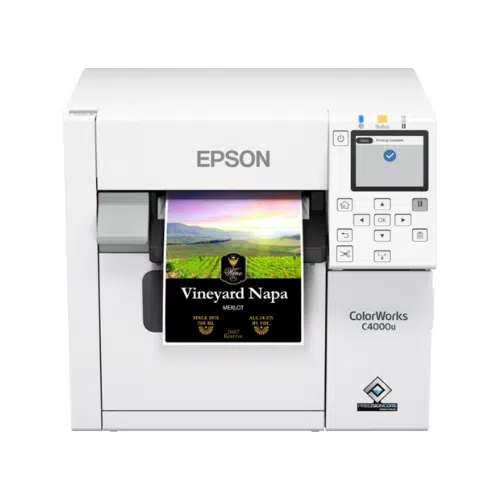
Top Pick: Epson CW-C4000
This printer can dramatically reduce your label printing costs. It also reduces ink waste since it uses individual color ink cartridges.
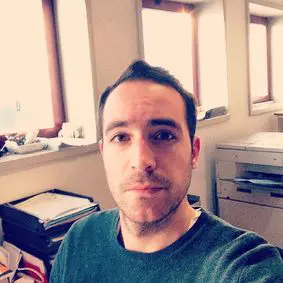
John McIntyre, Writer
John is a American who grew up to be a nerd with a philosophy degree and too many hobbies to count. He emigrated from California to New York in 2013. While he is not writing he is busy taking care of his two kids Claire and Vicky.